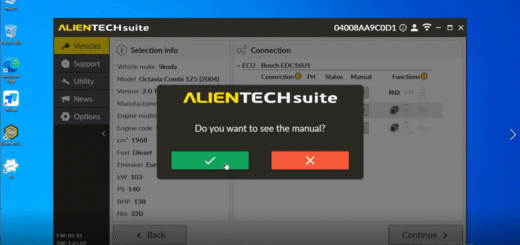Alientech KESS3 DTC Diagnosis & Reset Demo | BMW 5 Series F10 2010 OBD Guide
How to read and erase diagnostic trouble codes (DTCs) on cars or motorcycles with Alientech Kess3 ECU programmer?
Follow the outlined procedure.
Primary actions:
- Verify software subscription status for your Kess V3 hardware.
- Link the Kess3 unit to the vehicle through the EOBD diagnostic connector.
- Use the Alientech Suite to acquire the list of stored SAE (Society of Automotive Engineers) fault codes captured while the vehicle was running, which enables localization of potential component defects.
Example vehicle: BMW 5 Series F10 2010 523i 8AT.
Launch the Kess V3 software, and choose the exact BMW variant.
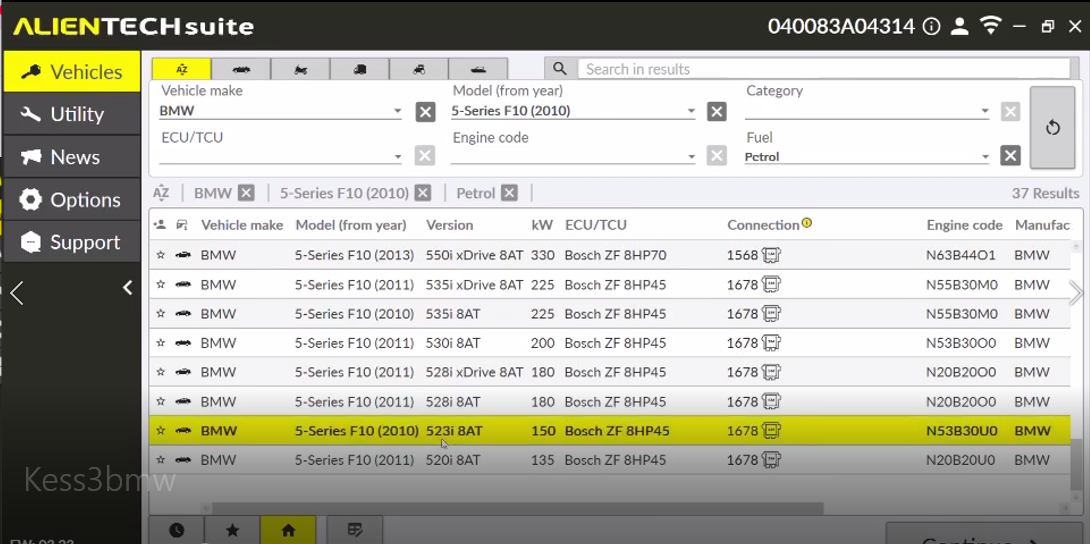
Select the EXTRA menu, then pick the DTC function.
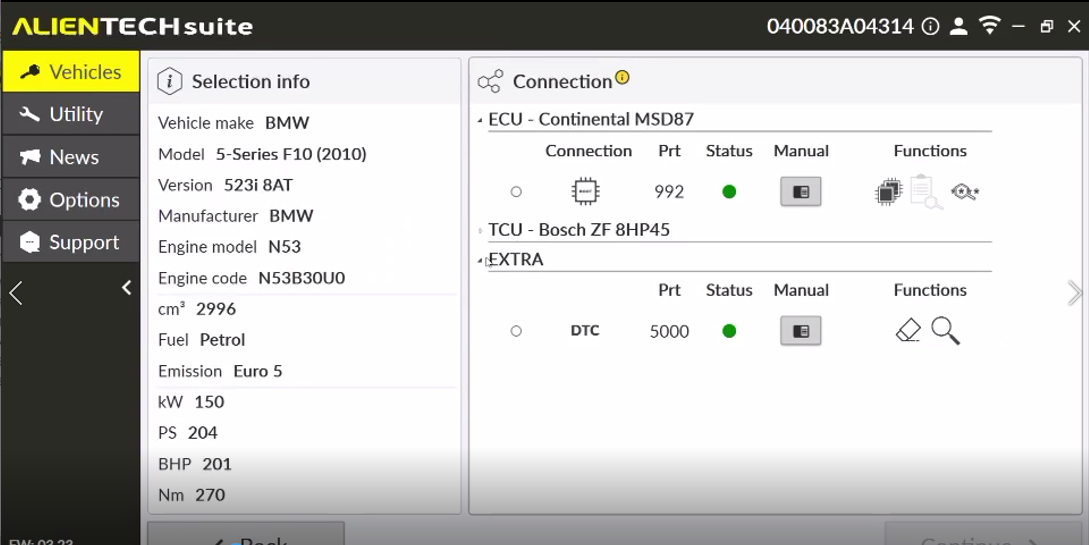
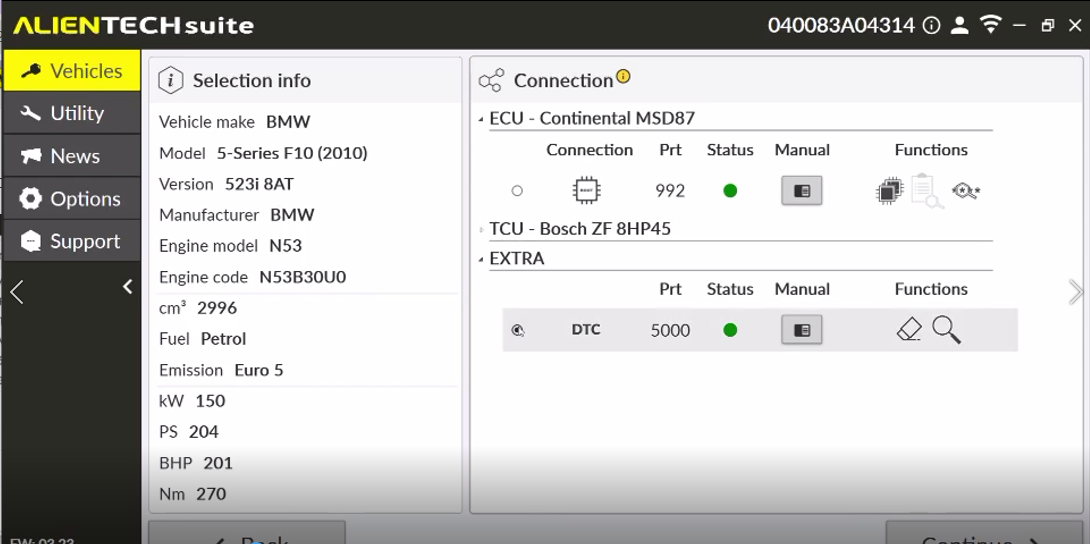
Determine whether to view the integrated manual and select the corresponding symbol.
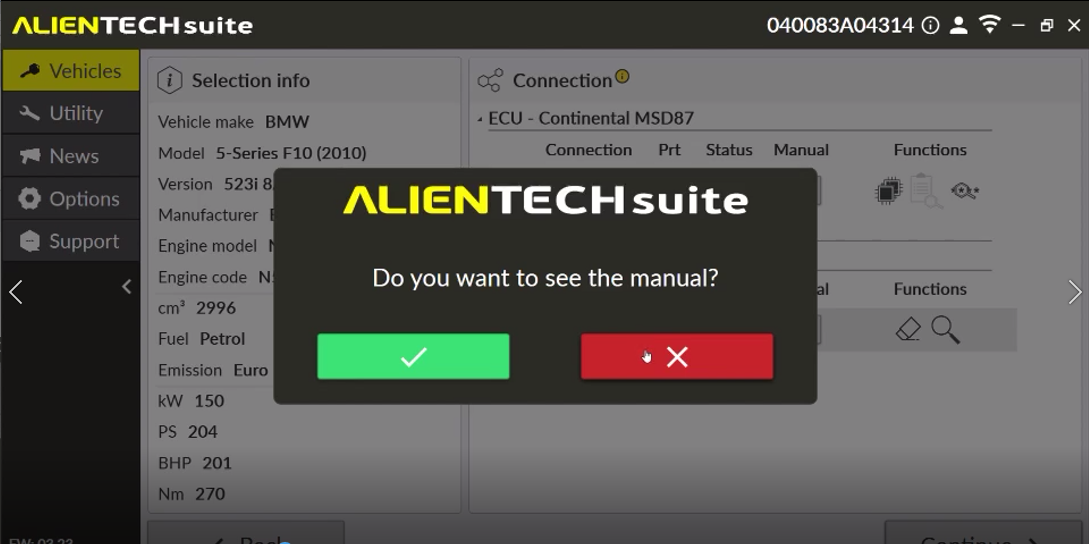
Proceed: the View / Delete DTCs screen appears; press Continue.
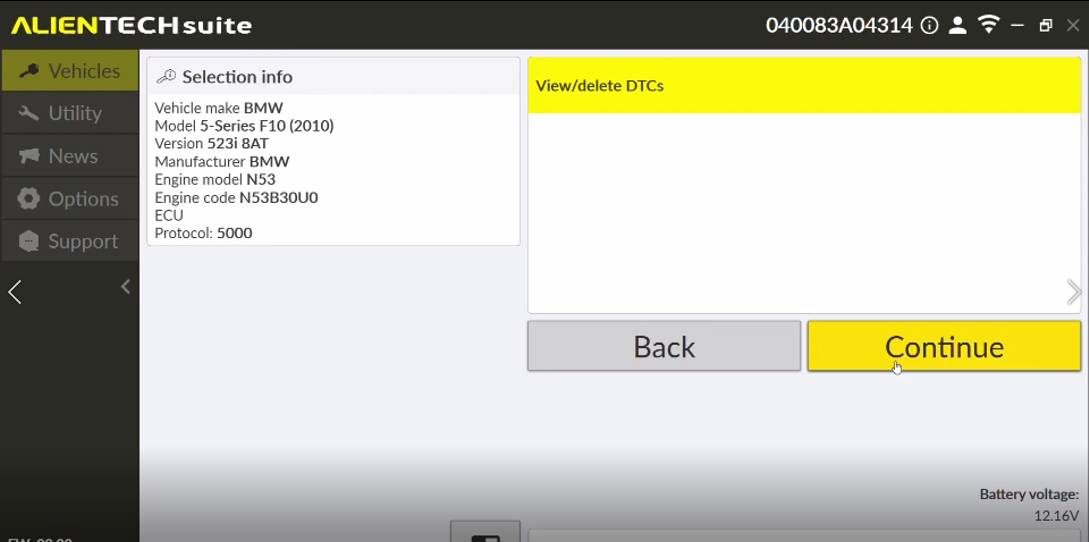
Switch ignition ON and confirm cabling integrity.
Press OK to advance.
Fault code scanning finishes.
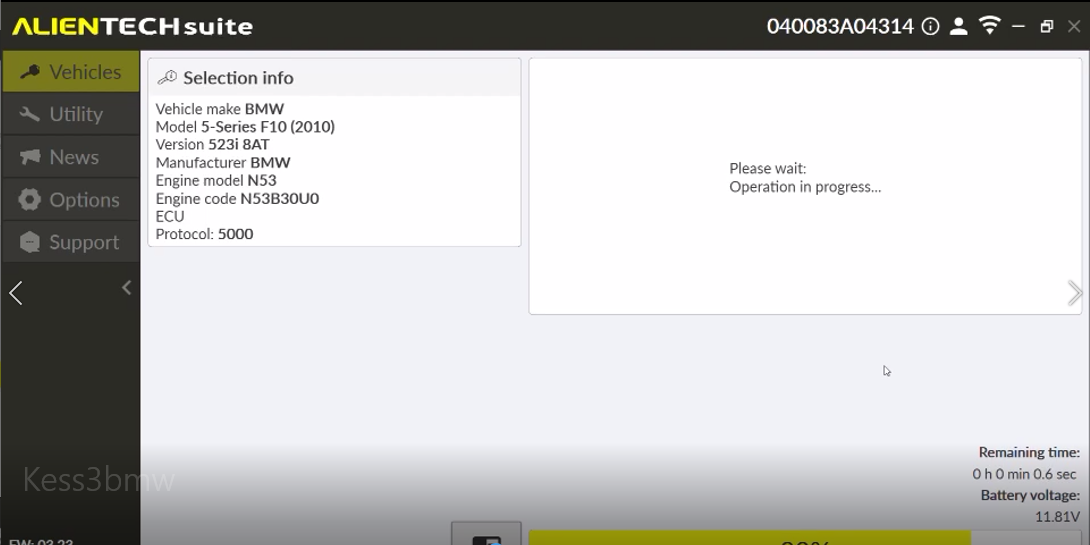
Choose Save DTC list to archive codes.
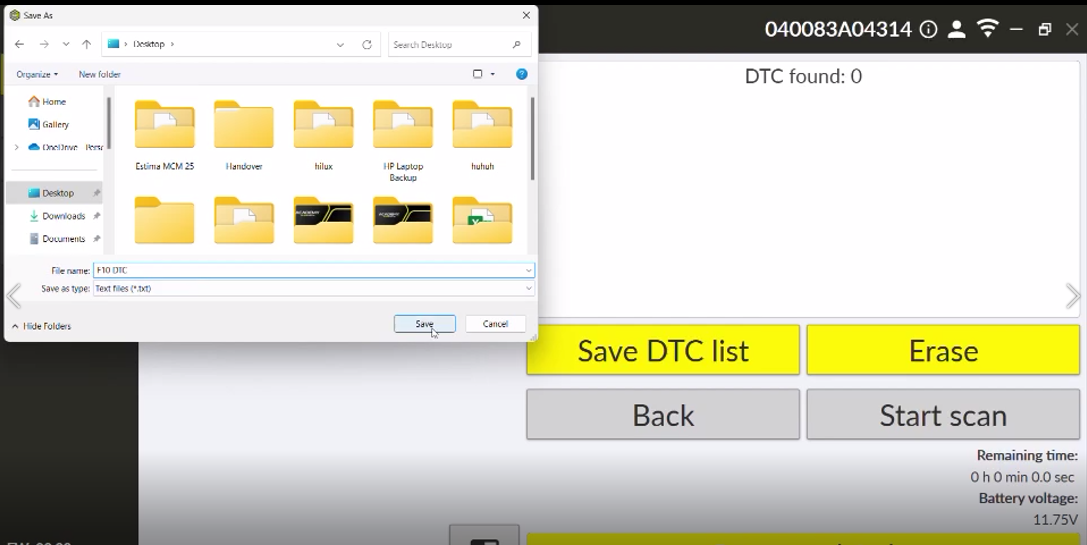
Open the saved desktop file to review the quantity and identifiers detected.
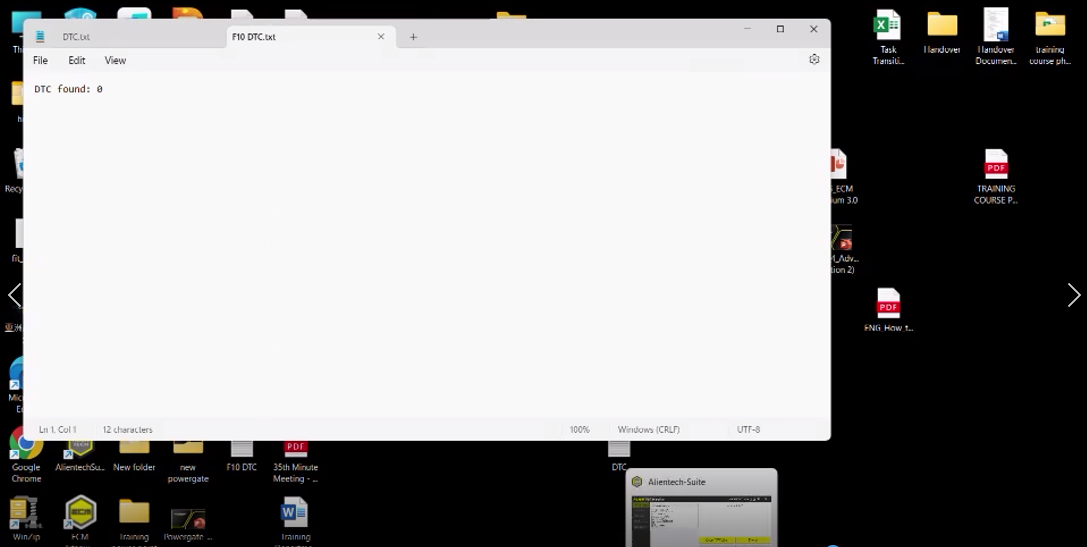
Return within Alientech Suite and press Erase.
Turn ignition OFF.
The Kess3 will clear codes promptly.
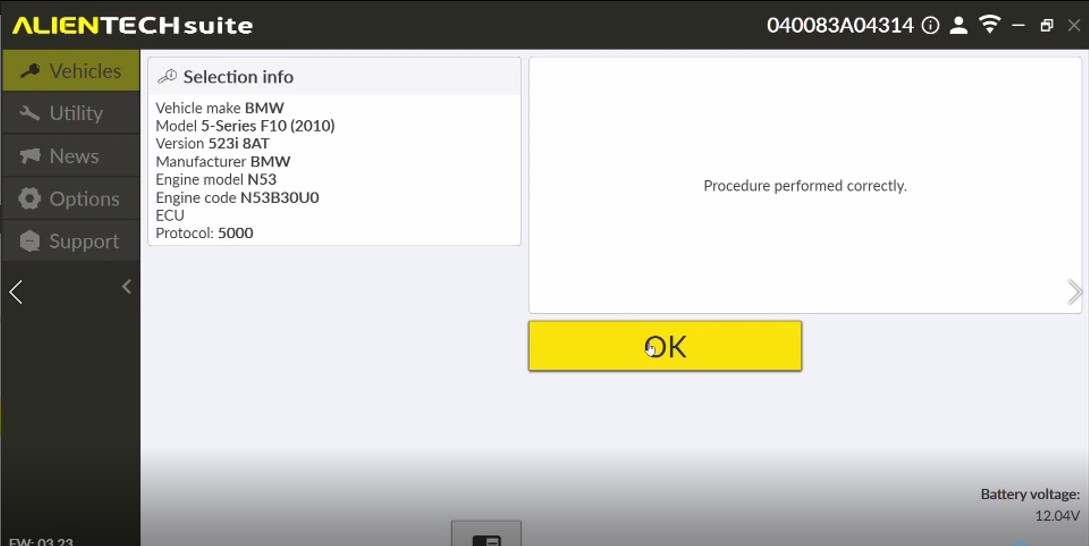
Further information: see below
Alientech KESS3 DTC Diagnosis & Reset Demo | BMW 5 Series F10 2010 OBD Guide