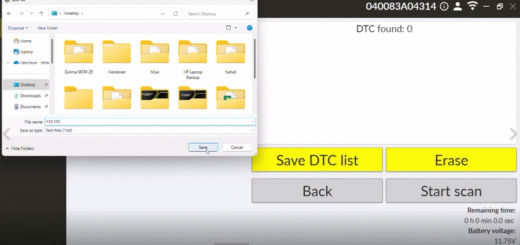How KESS3 Simplifies Reading & Writing the Bosch MED17.5 ECU on a 2010 VW Passat B6
This guide outlines a safe and structured method to power and interface a Bosch MED17.5 engine control unit (VW Passat B6 MY2010) using the Alientech KESS3 for reading (backup) and writing (calibration update). Always verify the exact driver instructions inside the KESS3 software before proceeding.
Required Equipment
Alientech KESS3 (set to Bench/Boot mode; correct protocol/driver for Bosch MED17.5).
Official Alientech bench/boot harness or breakout box.
Stabilized DC power supply (12.2–13.0 V, ≥3–5 A, low ripple).
(If Boot mode) Non‑magnetic probe or dedicated spring probes for Boot/GPT pads; optionally insulation tape to prevent accidental shorts.
Computer with updated KESS3 software and stable USB/Ethernet connection.

Reading Procedure
- Launch KESS3 software, select the correct protocol/driver.
- Perform “ID” first; confirm ECU identification strings (HW, SW, Bosch, Software version, CVN if available).
- Execute Full Backup (Internal Flash + External Flash + EEPROM, depending on variant).
- Save with a clear naming convention: VIN_HW_SW_Date.bin (and separate EEPROM if separate file). Store redundant copies offline.
- Verify file size and checksum status (software usually indicates success).
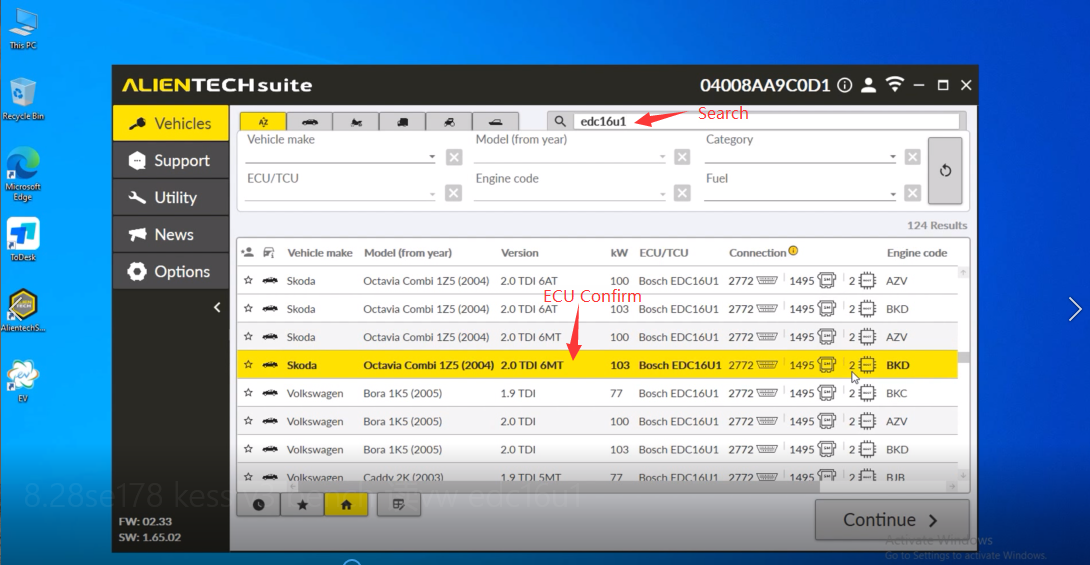
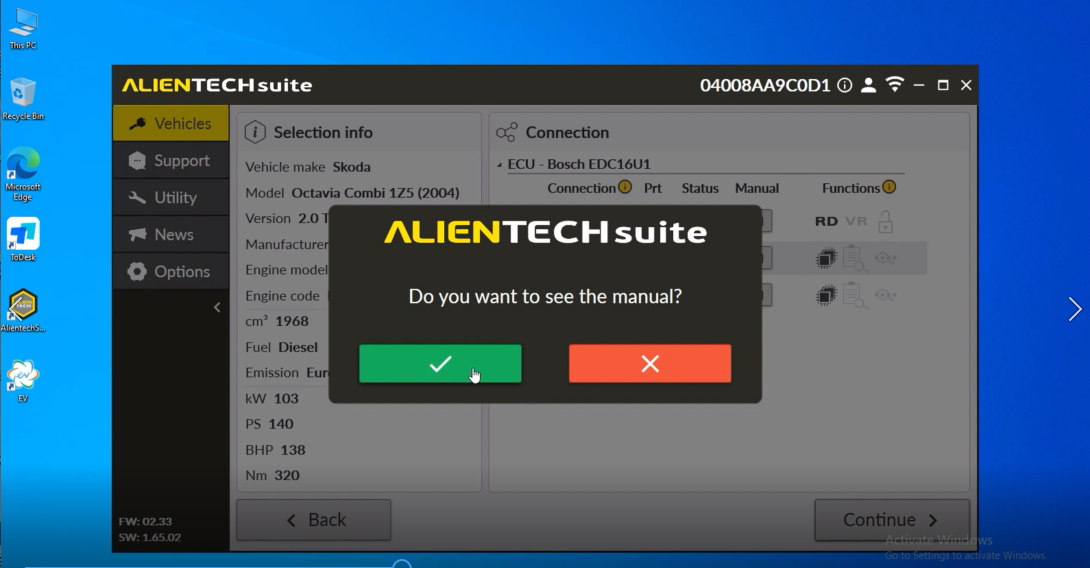
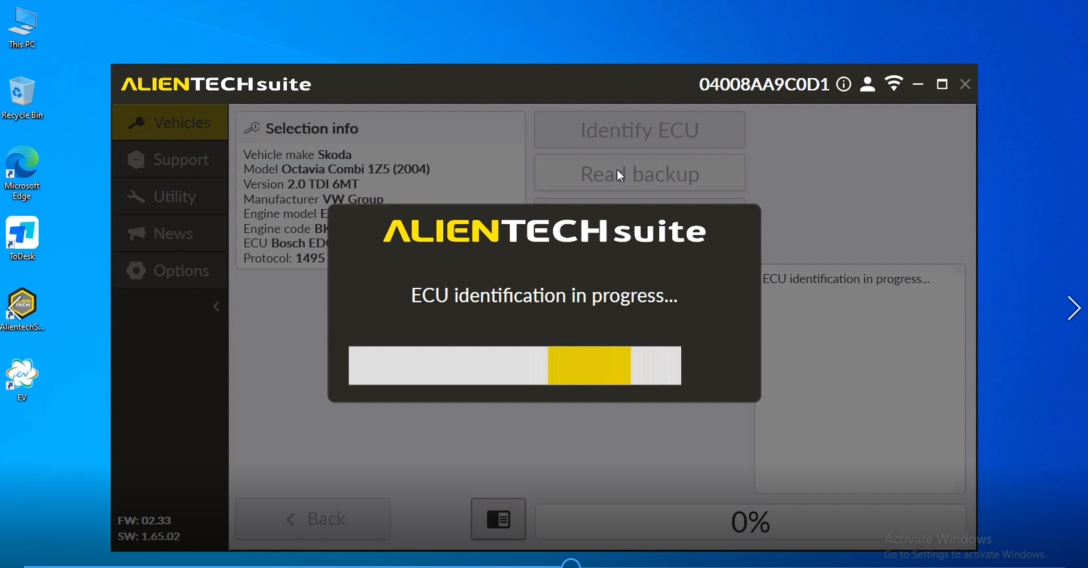
Modifying & Writing
Work only on the calibration section (maps) unless you fully understand code segments.
Use reliable tuning/editing software; maintain original checksums or allow KESS V3 to recalculate if supported.
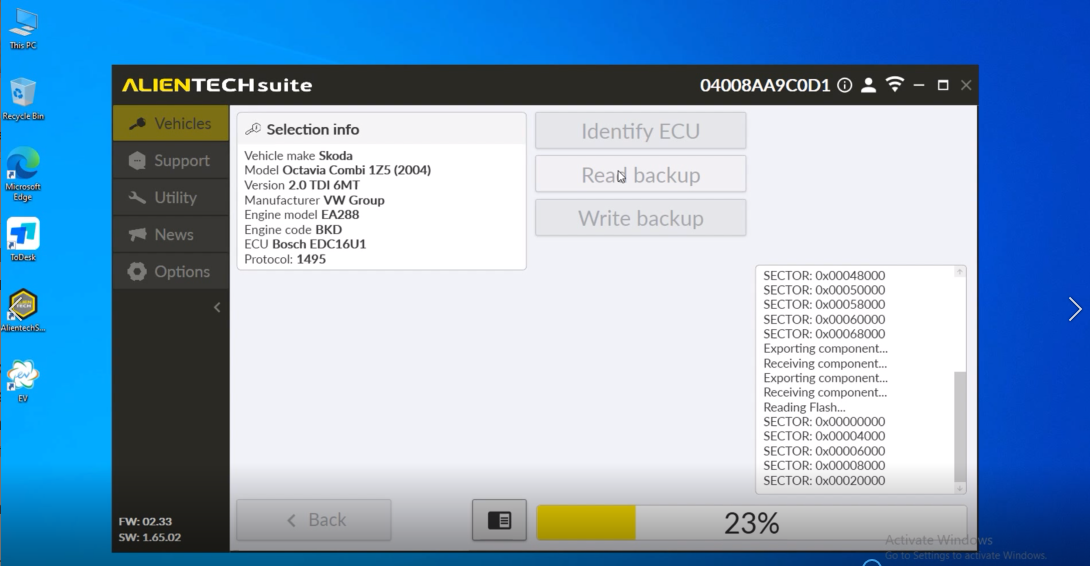
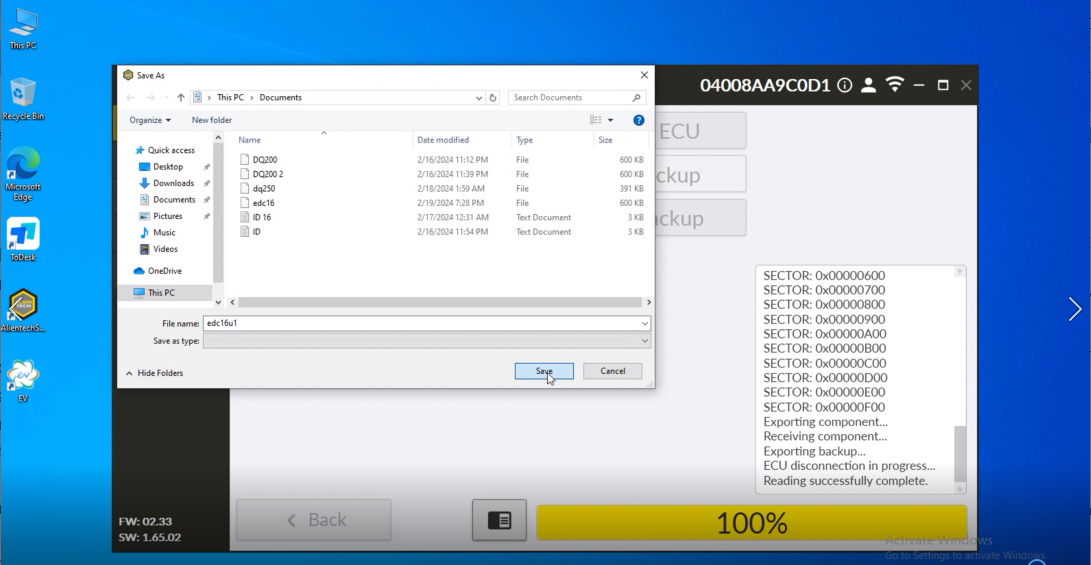
Alientech KESS V3 VW Passat B6 MED17.5 Read & Write Guide
If any step is unclear, consult Alientech technical documentation or professional ECU bench service providers before attempting a write.